html实现图片点击放大JS代码教程
- 建站笔记
- 2022-10-02
- 5179
今天用帝国仿了个模板,但是模板没有图片点击放大的功能,所以就把本站的图片放大相关的代码搬过去使用了,分享出来给大家。
如果你的网站不支持图片点击放大,让你觉得体验不是很好,那么可以跟我一起来完成它。
效果预览图:
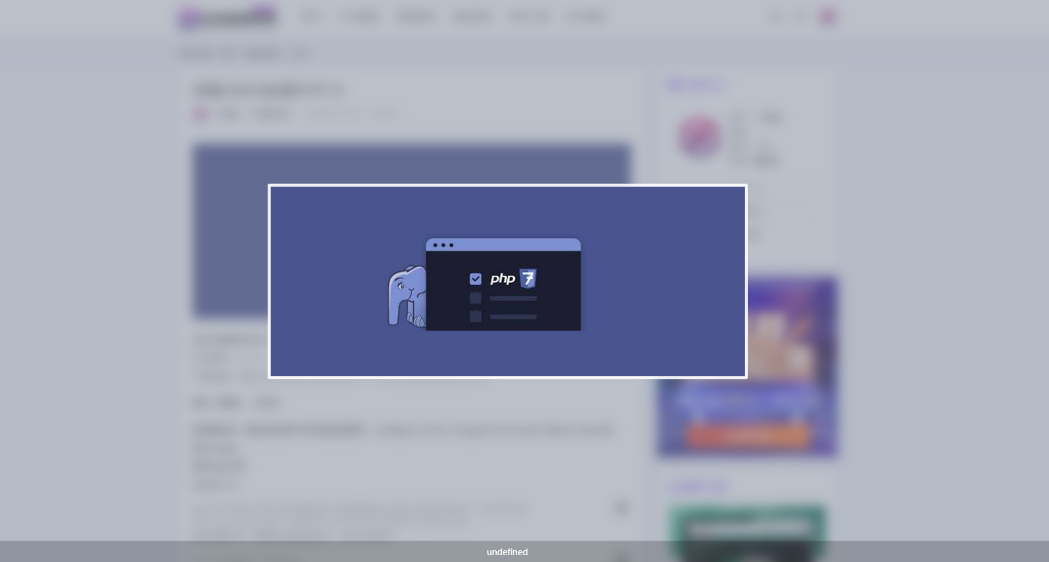
一、在模板中引入css样式
CSS代码:
#outerdiv {
position: fixed;
top: 0;
left: 0;
z-index: 999;
width: 100%;
height: 100%;
display: none;
-webkit-backdrop-filter: blur(10px);
backdrop-filter: blur(10px);
background: rgba(120, 129, 147, .5);
color: #fff;
opacity: 1;
}
#bigimg {
border: 5px solid rgba(255, 255, 255, 0.9);
border-radius: 3px;
}
#outerdiv .caption-view {
position: absolute;
left: 0;
bottom: 0;
width: 100%;
height: 38px;
background-color: rgba(0, 0, 0, .2);
text-align: center;
}
#outerdiv .caption-view p {
line-height: 38px;
color: #fff;
margin: 0;
padding: 0;
font-size: 14px;
}二、在你的模板中添加以下html
html如下:
<div id="outerdiv"></div> <!-- 这段放在哪儿没什么要求,个人建议加在文章相关部分 --> <div class="bailiuli_com" >文章内容</div> <!-- 需要在你的文章DIV标签添加class="bailiuli_com" -->
三、引入JS代码
JS代码如下:
<script type="text/javascript">
$(function() {
$(".bailiuli_com img").click(function() {
var _this = $(this);
imgShow("#outerdiv", "#innerdiv", "#bigimg", _this);
});
});
function imgShow(outerdiv, innerdiv, bigimg, _this) {
var src = _this.attr("src");
var alt = _this.attr("alt");
$("#outerdiv").html('<div id="innerdiv" style="position:absolute;"><img id="bigimg" src="' + src + '" alt="' + alt + '"/></div><div class="caption-view"><p>' + alt + '</p></div>');
$("<img/>").attr("src", src).load(function() {
var windowW = $(window).width();
var windowH = $(window).height();
var realWidth = this.width;
var realHeight = this.height;
var imgWidth, imgHeight;
var scale = 0.9;
if (realHeight > windowH * scale) {
imgHeight = windowH * scale;
imgWidth = imgHeight / realHeight * realWidth;
if (imgWidth > windowW * scale) {
imgWidth = windowW * scale;
}
} else if (realWidth > windowW * scale) {
imgWidth = windowW * scale;
imgHeight = imgWidth / realWidth * realHeight;
} else {
imgWidth = realWidth;
imgHeight = realHeight;
}
$(bigimg).css("width", imgWidth);
var w = (windowW - imgWidth) / 2;
var h = (windowH - imgHeight) / 2;
$(innerdiv).css({
"top": h,
"left": w
});
$(outerdiv).fadeIn("fast");
});
$(outerdiv).click(function() {
$(this).fadeOut("fast");
});
}
</script>简单吧,在文章页面引入以上相关代码即可。今天就分享到此,如果对你看完还是有所疑问可以登陆后台反馈或者邮我。
本文由白琉璃于2022-10-02发表在白琉璃源码网,如有侵权或疑问,请联系我们,谢谢。
本文链接:https://www.bailiuli.com/t/3702.html
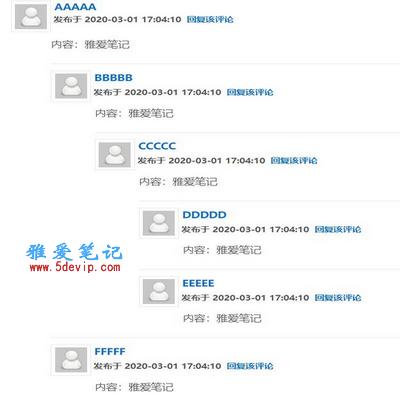
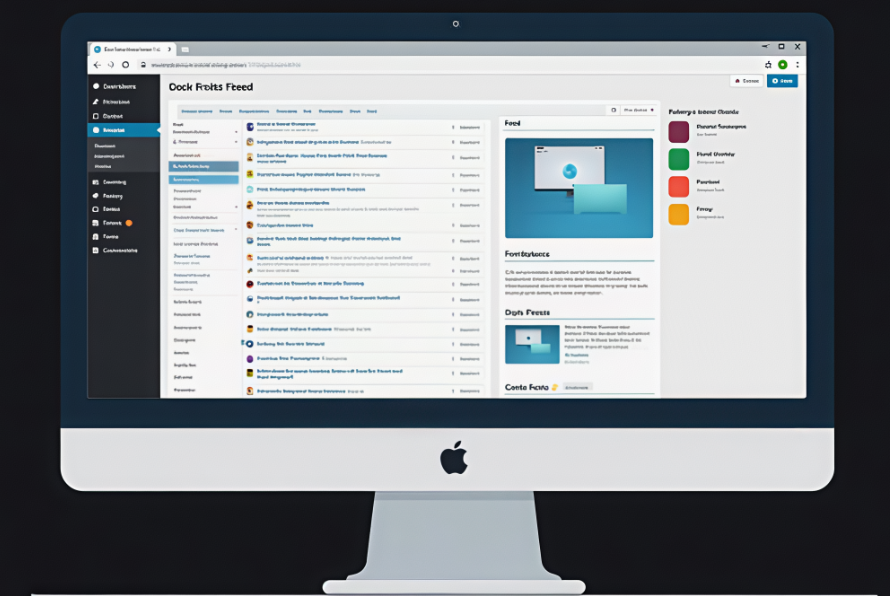
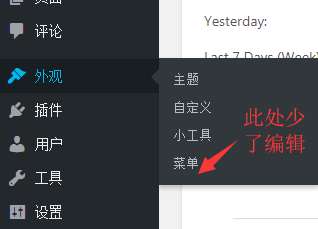
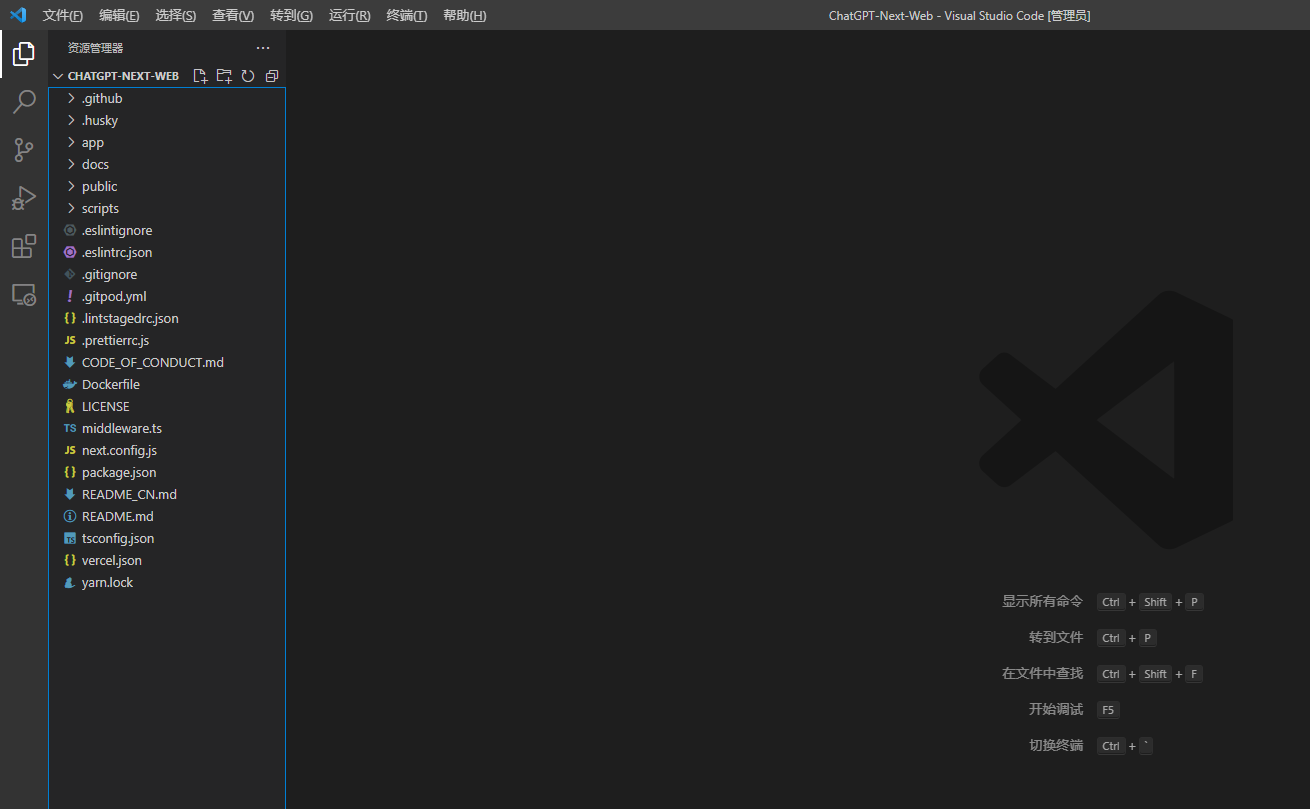
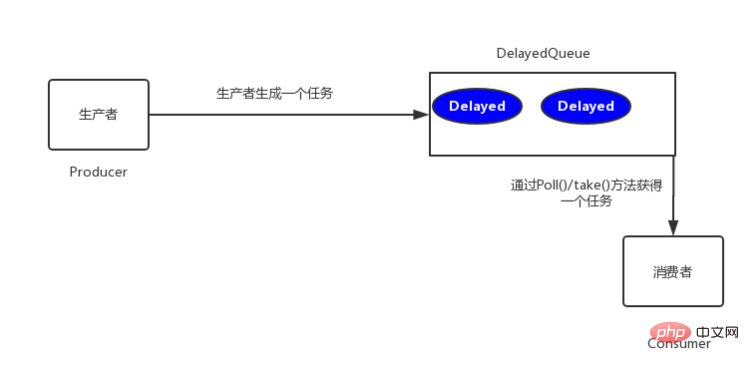
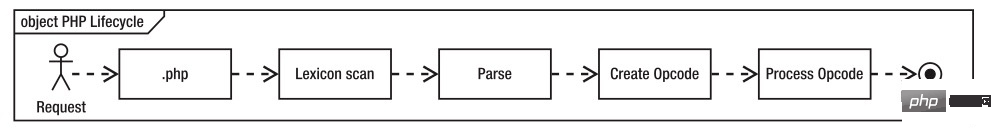
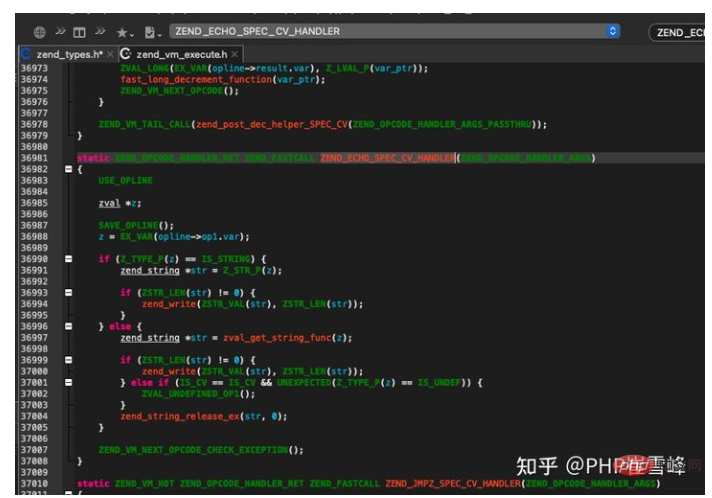



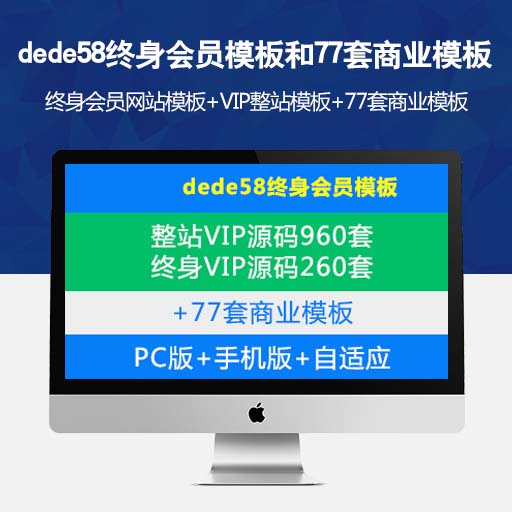
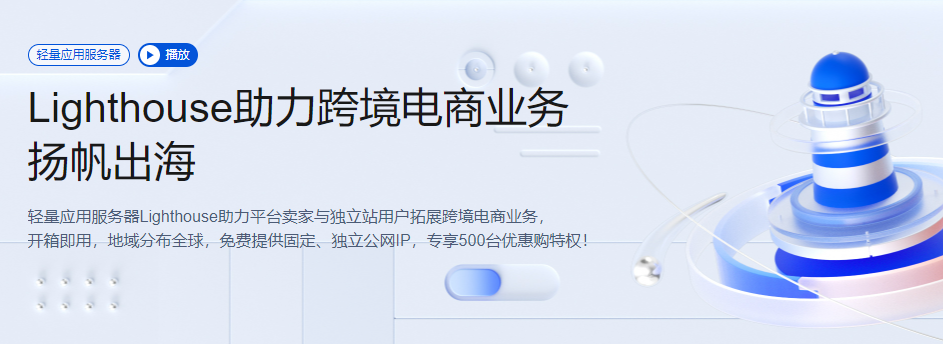
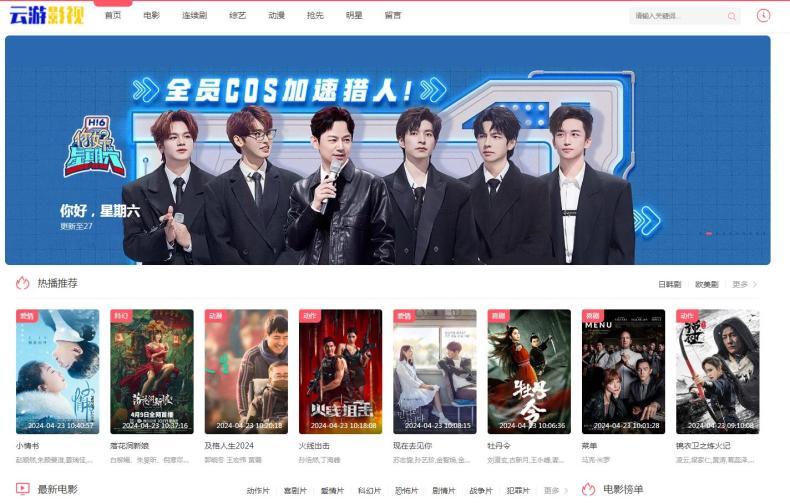
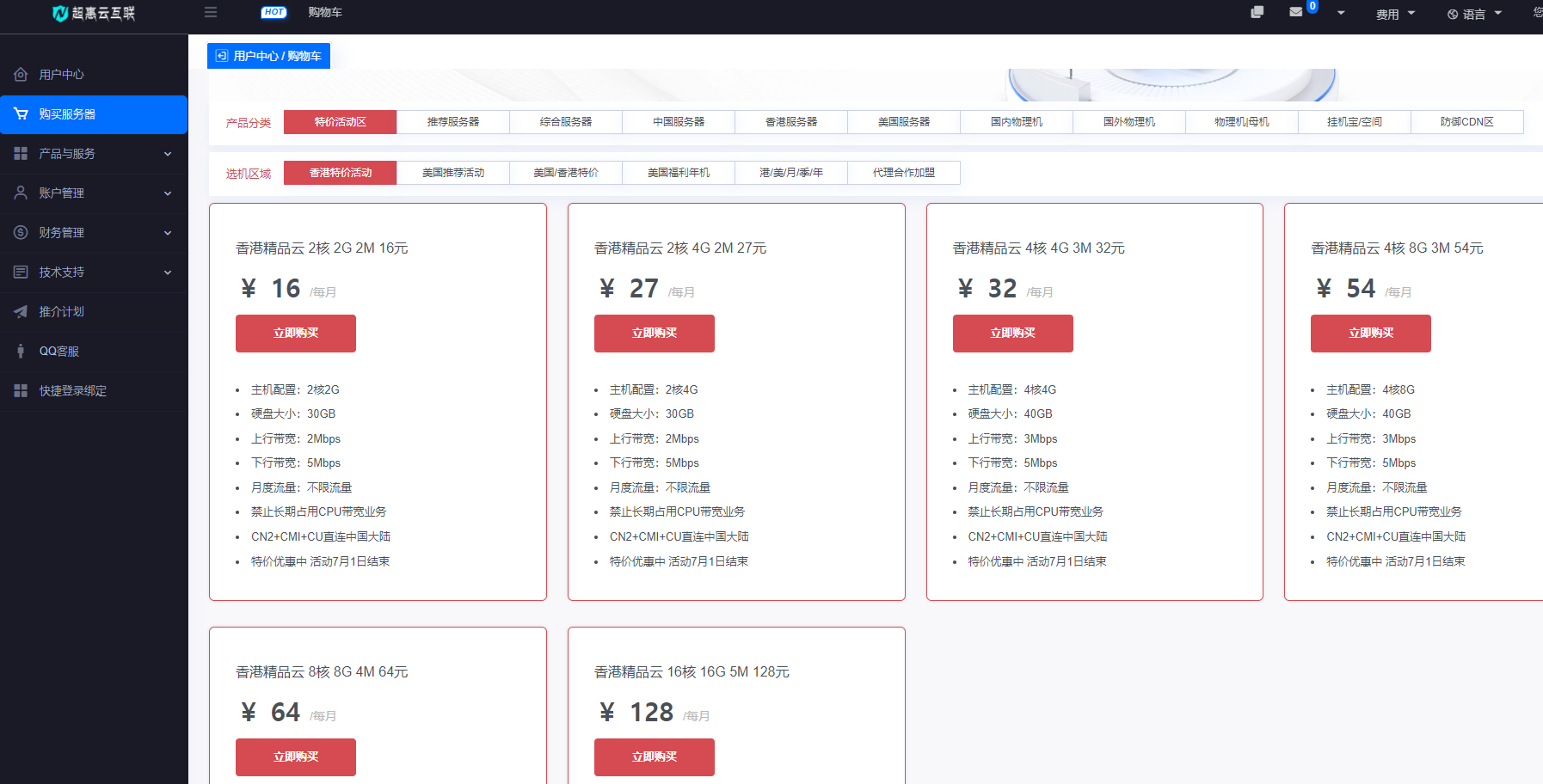
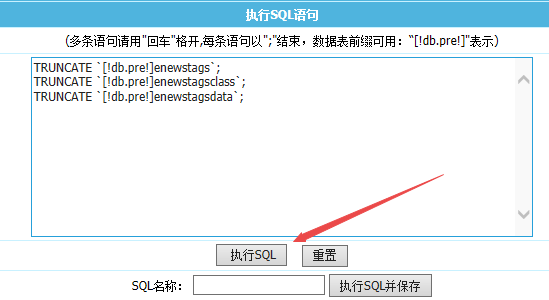
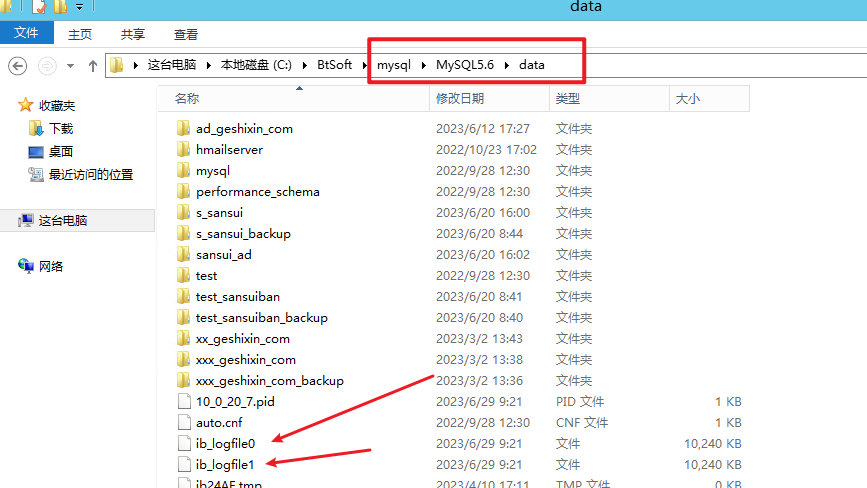
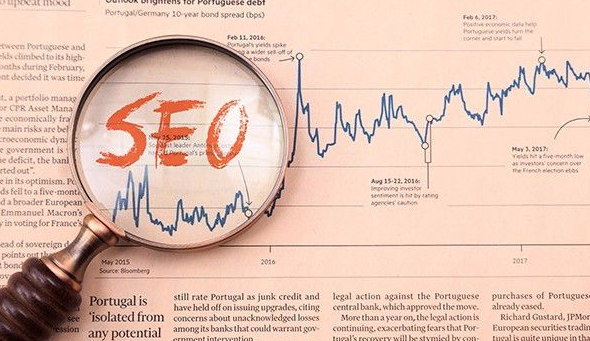
发表评论